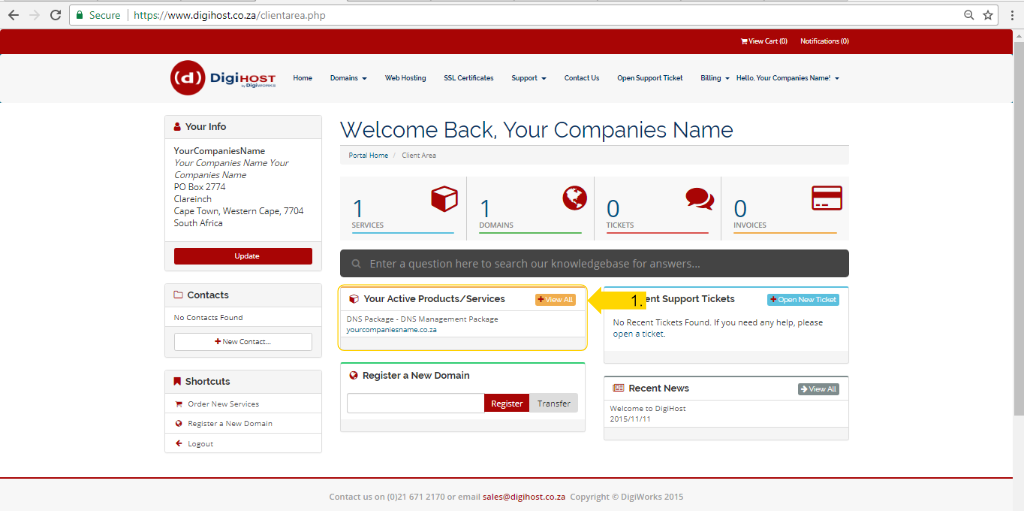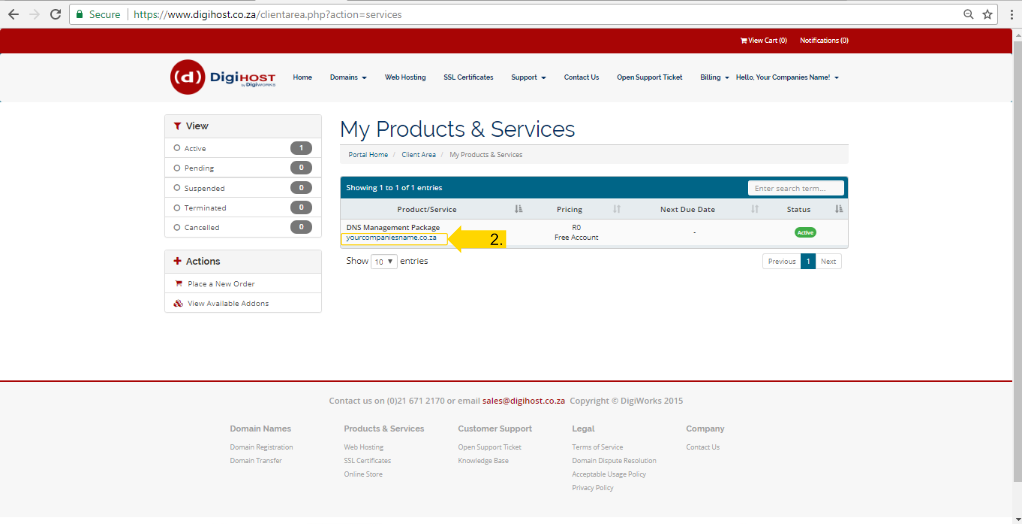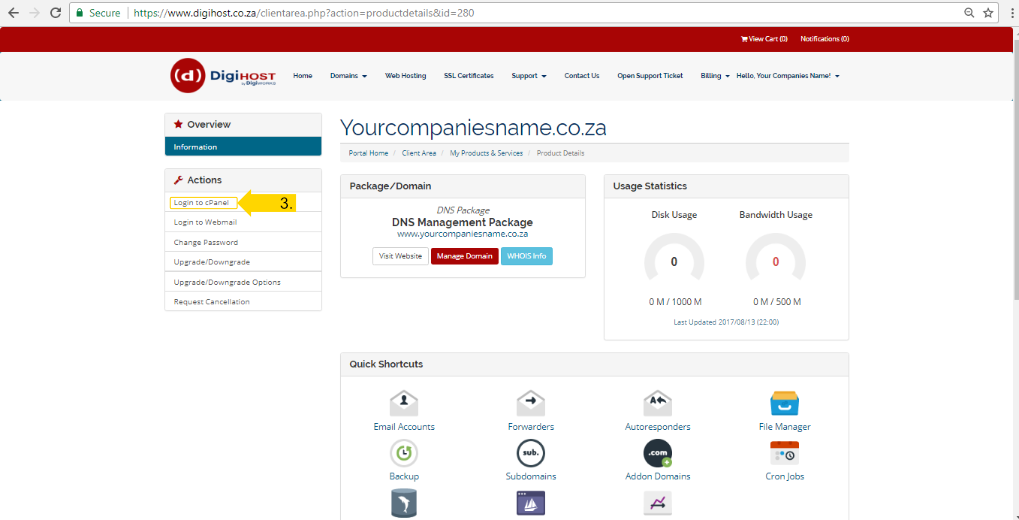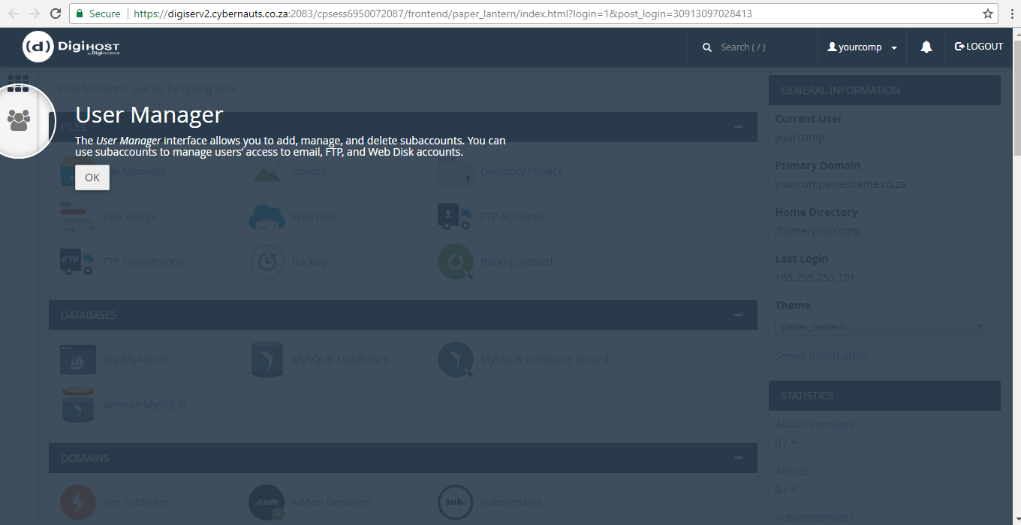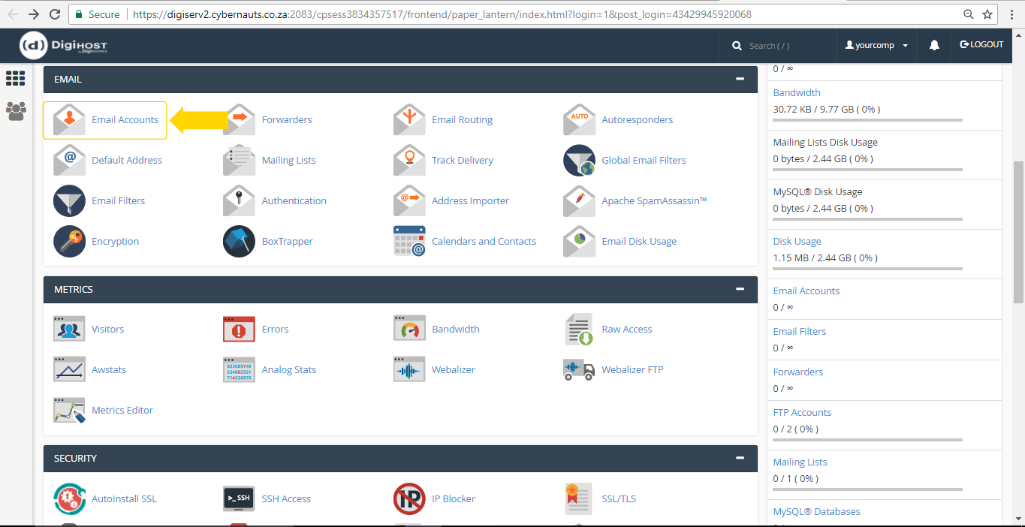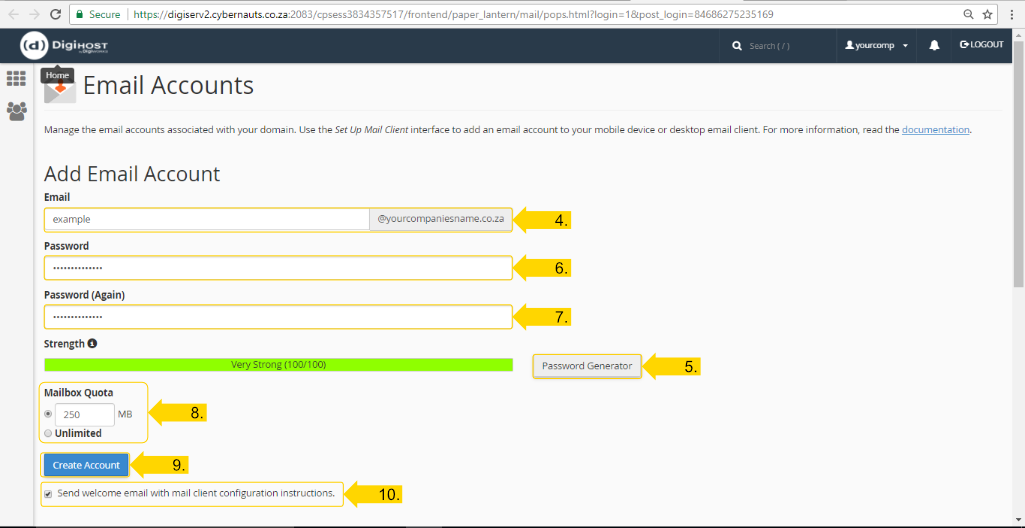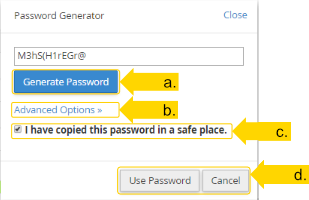Create Email Account via Control Panel
1. Click on "View All" to view your products/services.
2. Click on the domain that you want to access.
3. Click "Login to cPanel"
If it's the first time you visit the control panel, you will receive the User Manager notification. Click on "OK" to continue.
Scroll down until you see the "Email Accounts" Icon. Click on it to create a new email address.
4. Enter the email address you want to create
5. Click "Password Generator" to generate a random password. A popup will appear with additional options (Please see the next image below.)
6. Your generated password will appear here as dots, otherwise you may choose to enter your own password here.
7. If you choose to enter your own password, please confirm it by entering it a second time in this field.
8. Choose the desired size for this mailbox.
9. Click "Create Account" to create this email address.
10. You may select whether a welcome email is sent to this email address.This popup will appear when you press "Password Generator".
a. Click this button to generate a new password.
b. Here you may choose additional options, i.e. only generate a password with letters and numbers.
c. Tick this box to confirm that you have copied the password to a safe place.
d. If you want to use this password, click "Use Password" otherwise click "Cancel" to go back to the "Add Email Account" page to create your own password.