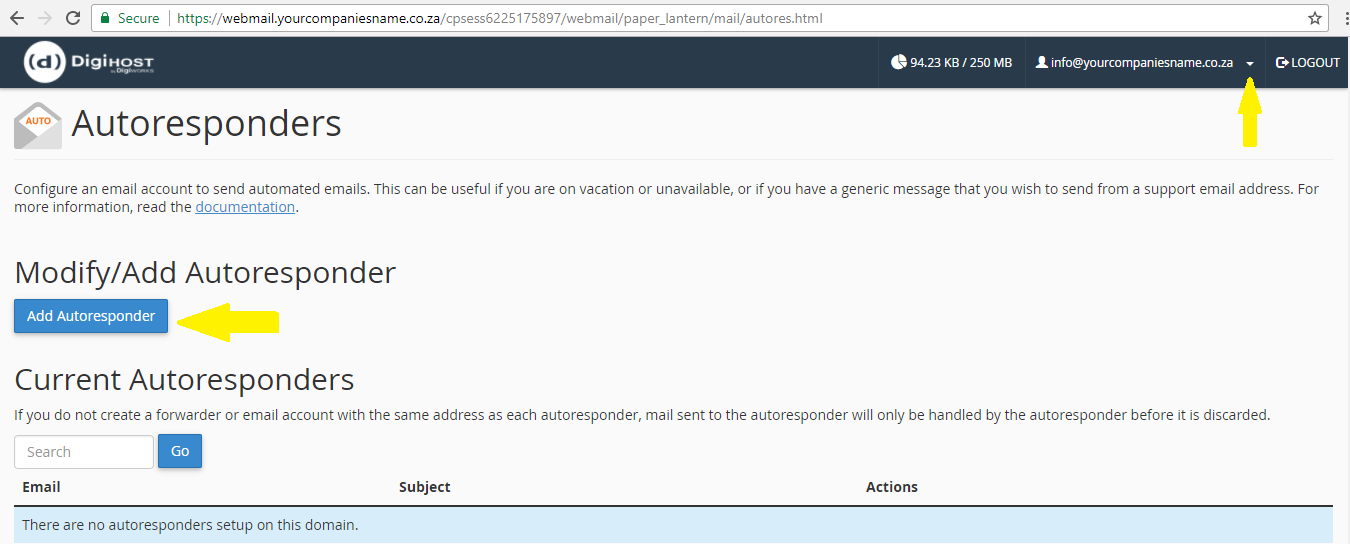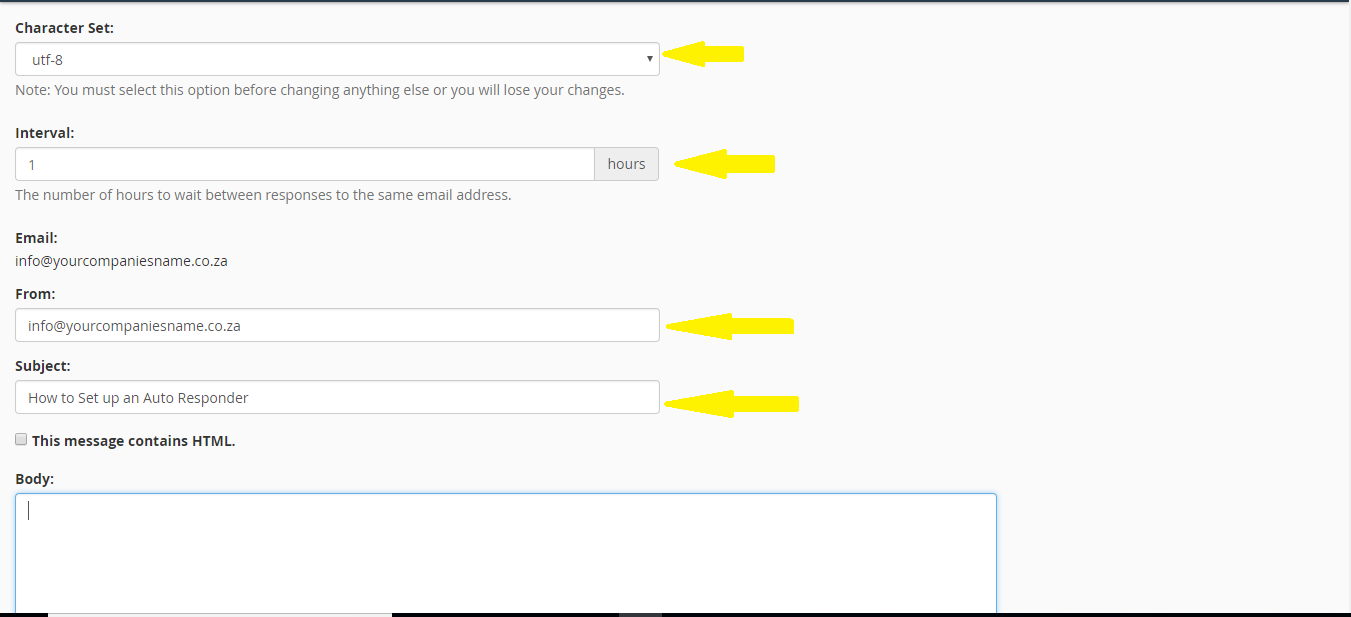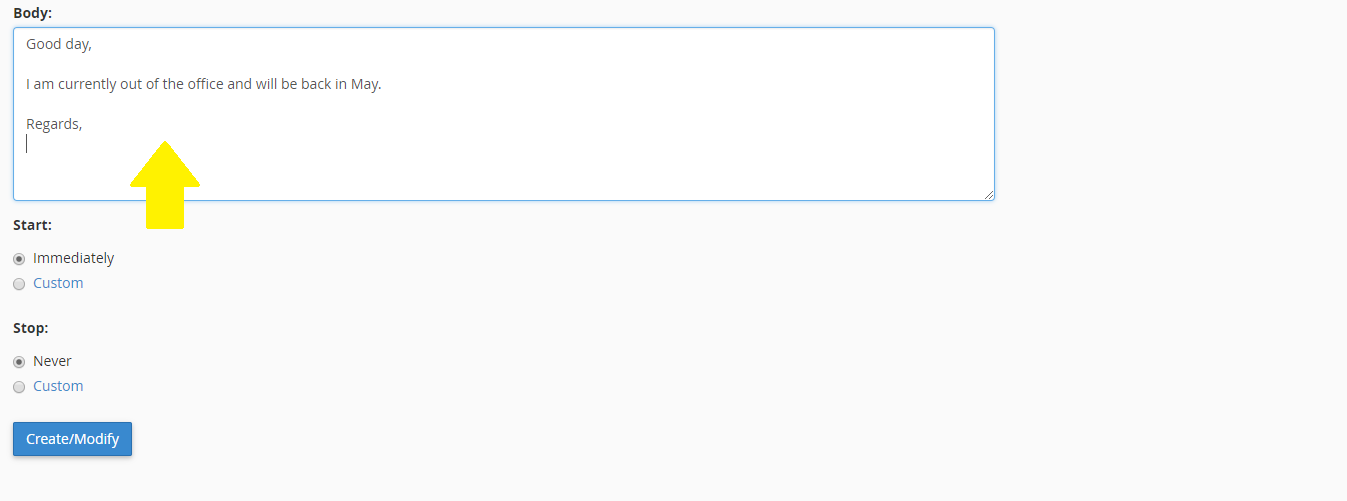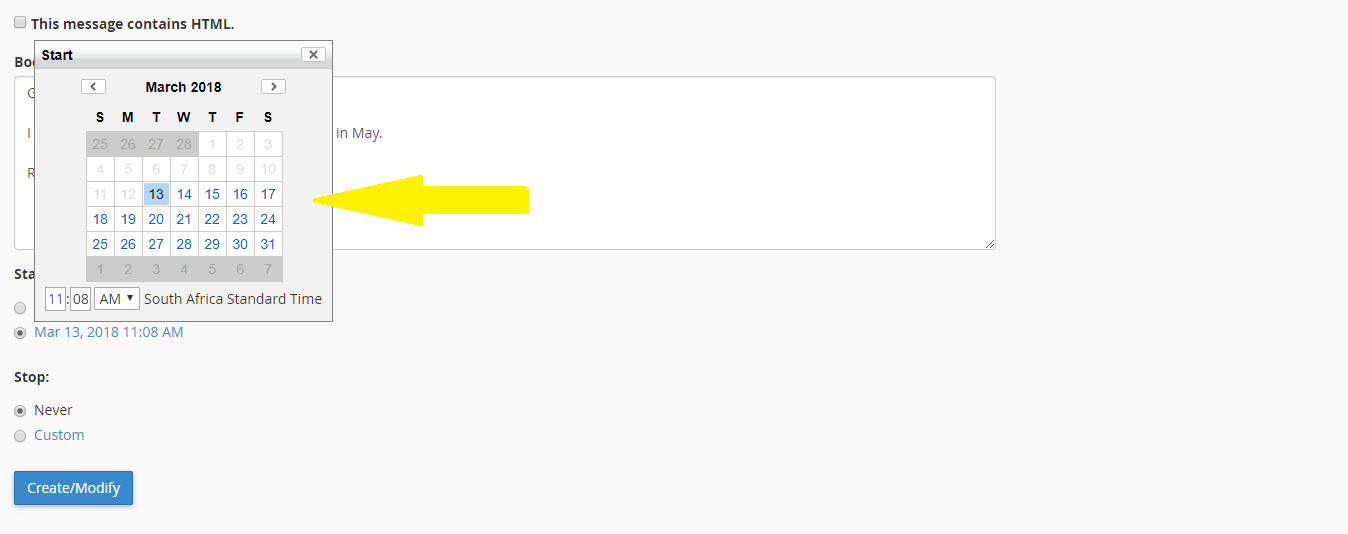Setting up an Autoresponder for your Webmail
Are you going to be out of the office and unable to receive your emails? Do you need to set up an automatic 'out of office' reply (otherwise known as an autoresponder)? Look no further, here are the steps.
Step 1: Go to: webmail.yourcompaniesname.co.za (where ‘yourcompaniesname’ is the name of your company)
Step 2: Log in with your company’s details
Step 3: On the right hand side, at the top, where it shows your email address, click the down arrow and click on ‘auto responders’
Step 4: Click ‘modify/add auto responder’
Step 5: Fill in the required information, and what you would like your automatic message to say
Step 6: Save your settings and you are complete