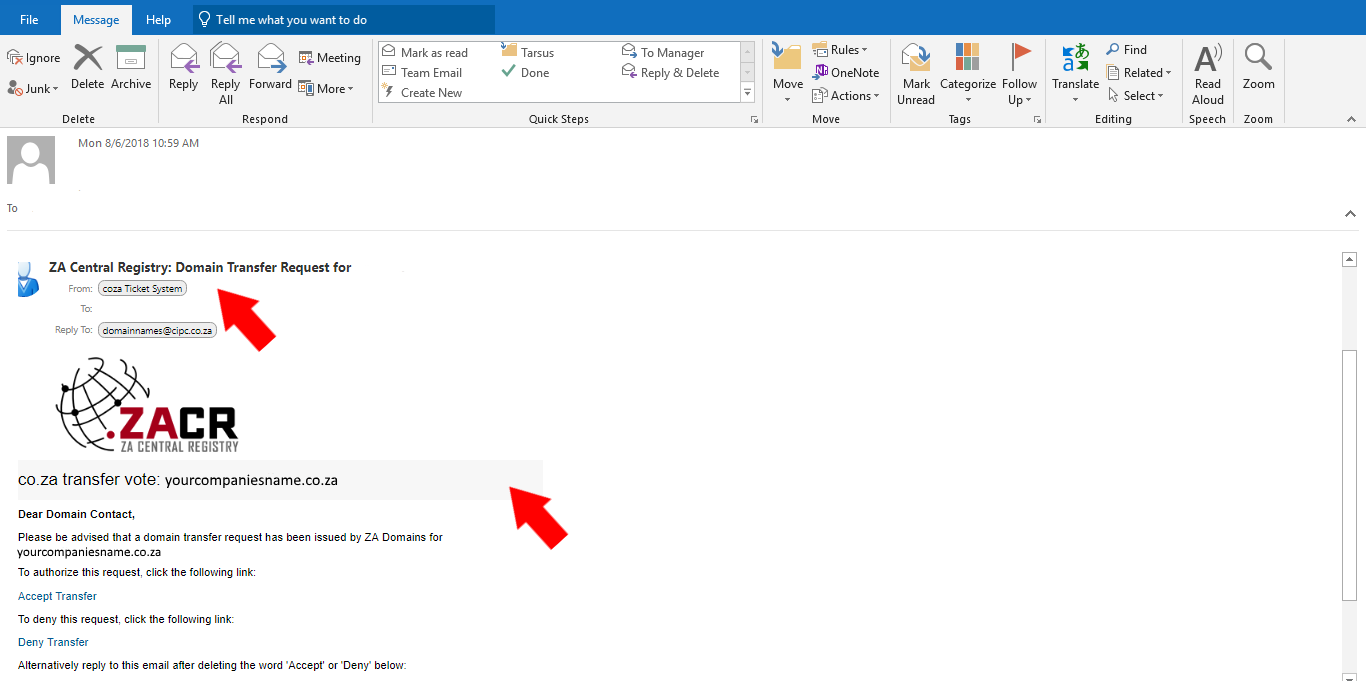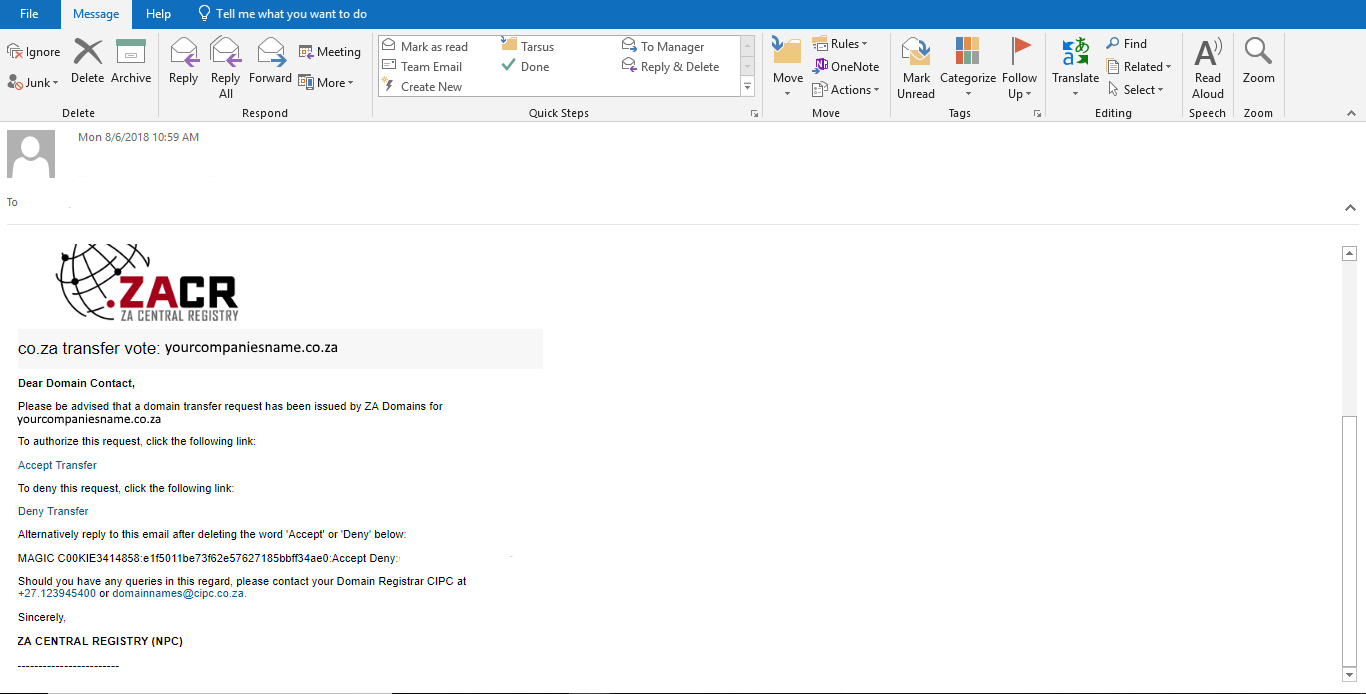What is the .co.za Transfer Procedure?
Upon ordering your hosting package or domain transfer from DigiHost, there are a couple more steps that need to be followed in order to get your .co.za domain transferred to us.
1. After placing the order and paying for it, contact your previous host and ask them to accept the COZA transfer ticket.
2. Make sure you have a backup of your website to upload to your new DigiHost account. The transfer period takes approximately 24 hours because there is a voting space for the purpose of security.
(In this voting space, you might receive an email from your previous host that looks like the images below. Keep an eye on your email as you will need to approve the transfer yourself!)
3. Your domain should then be updated approximately 24 hours after you placed the order for the transfer.
4. Should your domain transfer fail, DigiHost will continue to resubmit it on your behalf while keeping you informed.
We want to make it a quick and easy process to move your website over to us, but there is still some co-operation required by your previous host and that simply means that they must accept the transfer ticket before we can fulfil your needs.