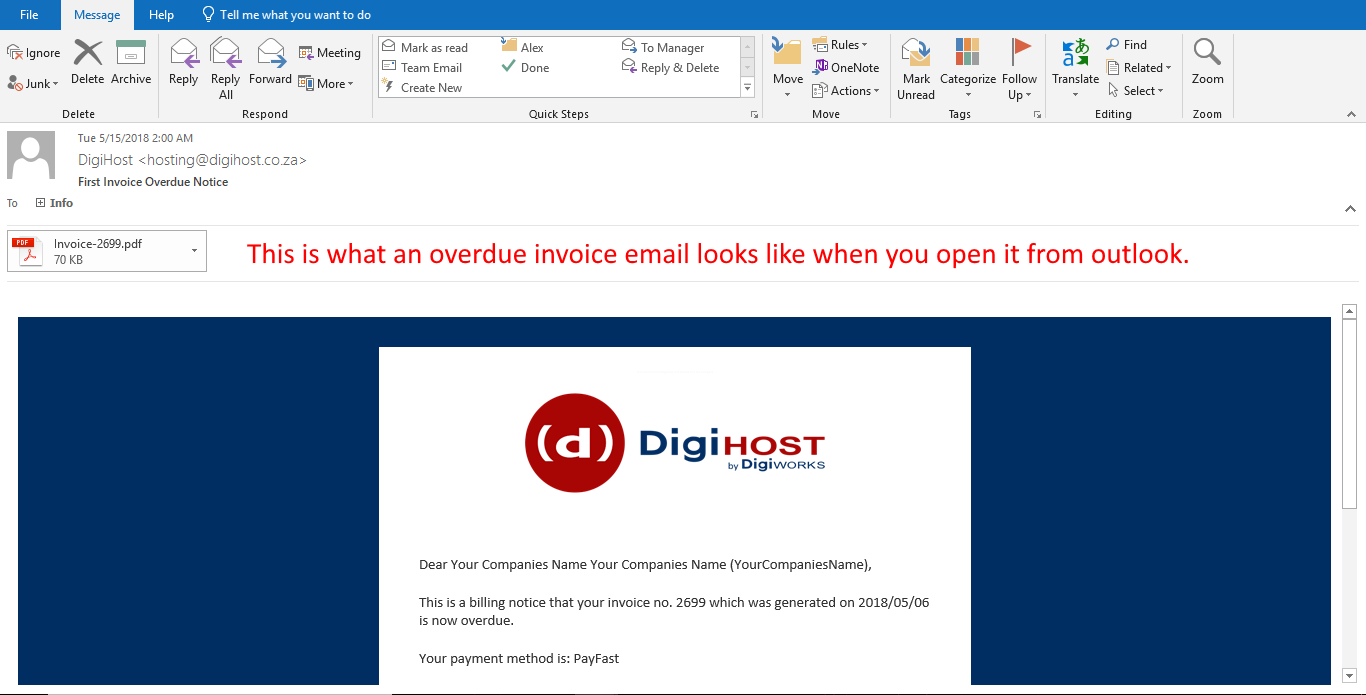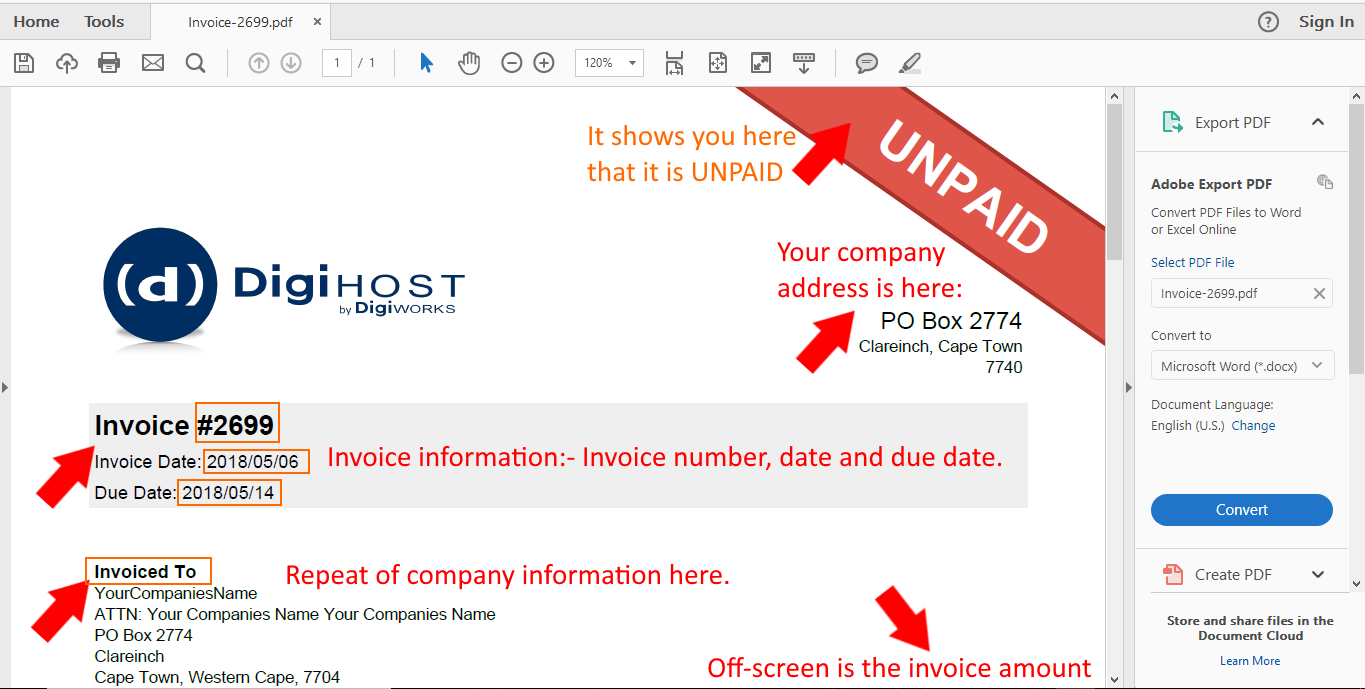View and Pay Unpaid Invoices - VCS or PayFast
You received an email about an overdue invoice and want to/need to pay. This article will show you how.
Step 1:
If you use outlook you can catagorise your email (e.g. ‘red’ for urgent attention) and you can also view your invoice from your email client.
Step 2:
Open your invoice to view it. This will open a PDF showing several things.
- Unpaid (top right corner)
- Company address (top right corner)
- Invoice number, date generated and date due (middle left)
- Repeat of company information (middle left)
- Off screen (in this screenshot) the amount the invoice is for
Step 3:
Follow the steps in the other article on how to pay an invoice, either via VCS or PayFast and your invoice will be paid.
https://www.digihost.co.za/knowledgebase/17/View-and-Pay-Invoices.html
https://www.digihost.co.za/knowledgebase/37/View-and-Pay-Invoices-with-PayFast.html