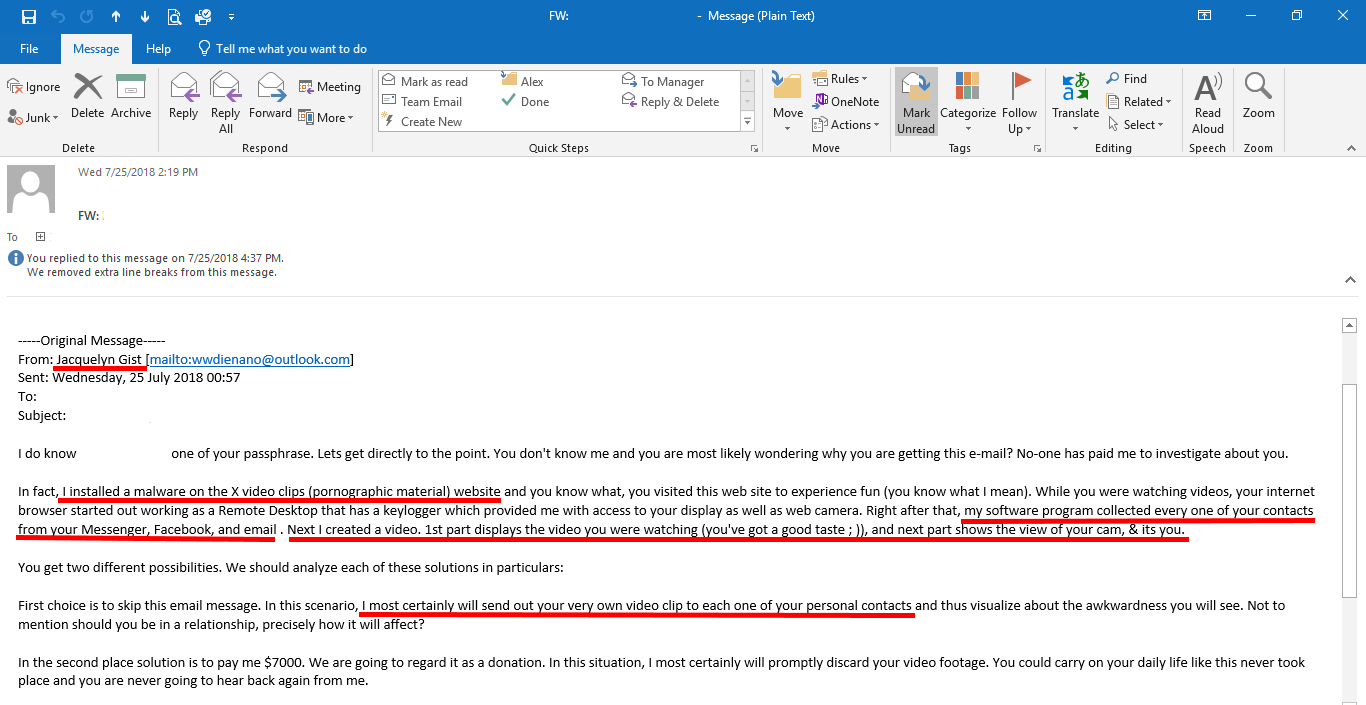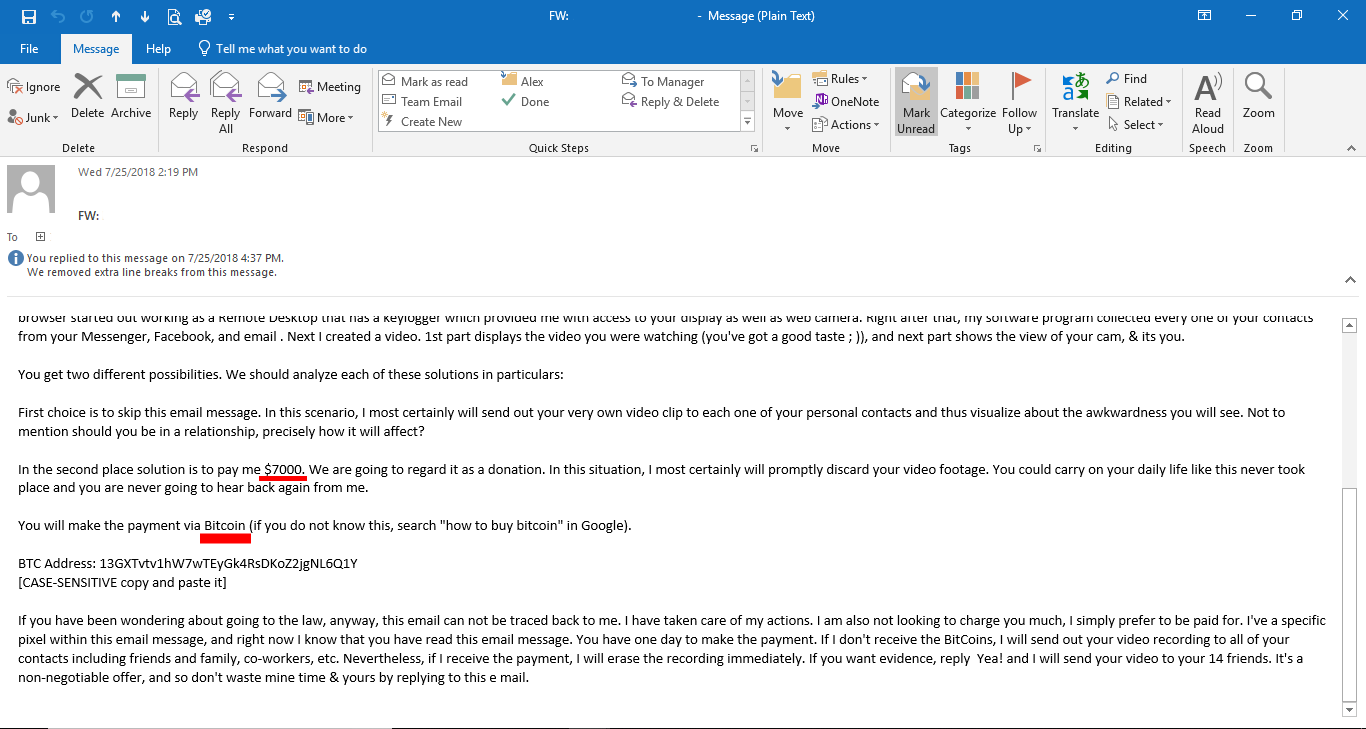How do I Avoid Phishing Scams?
Be aware of phishermen – and phisherwomen – who are phishing for your details.
Did you receive an email stating ‘someone with the same surname as you has died and left you a sum of money as inheritance’ or a supposedly real email from a bank (ABSA/FNB etc.) stating that a credit card transaction needs your approval? Or even, as has been the case in the past few days, an email stating that the X-rated videos you watched contained key logging software and so-and-so who is now emailing you now has your password?
In most cases this is a phishing scam, though, be warned, key logging software is a reality and you need to be very careful as to what you click, and type, where and when and how. Here are some steps you can take to minimise your risk.
Step 1:
Never, I repeat, NEVER, click on email links or web links you are not 100% certain of. If an email contains an attachment but you do not know the sender do not click on the attachment. Rather delete the email in its entirety. Do not even open the email, if you can, and definitely DO NOT open ANY attachments of any sort.
These attachments often contain malware or key logging software that sits on your PC and waits for you to enter passwords and then stores them and sends them back to the sender of the email, giving them access to all your passwords.
Step 2:
Make sure your passwords are all different. If your passwords are all the same and one of your accounts gets compromised this can cause problems. Say you have joesoap123 as your generic password for everything. Your Facebook profile is compromised and someone now has access to this password. They will then try this password for everything else of yours. If this is also the password for, example, your email they can now log in to your email and change the password to one of their choosing. Then they can email your bank, pretending to be you, and change your bank password too. They will then be able to withdraw funds from your account.
Thus, very, very important: make sure all your passwords are different from each other.
Step 3:
Make sure you have a good, strong anti-virus software installed on your PC. Sophos is a great one to use, and it comes in different ‘sizes’ for different user amounts (for home and business). Always make sure your antivirus is up to date and that it is switched on and working properly.
Step 4:
Make sure you scan your PC every so often to check if there is any malware or key logging software that has been installed on it. This is exceptionally important if it is a shared PC – you have one PC the entire household uses – as maybe someone living with you clicked something by mistake and your PC is infected and you do not know. If this is the case, and you go and enter your password, it could then store your password using the key logging software, giving access to your password to the phisher.
Step 5:
Keep your passwords safe, somewhere, and never give them out to anyone. Not even a trusted friend or family member.
The latest scam going around is shown in the example below. You get an email from a woman you have never met with your name and one of your passwords in the subject line (this is blanked out for privacy reasons in the pictures below). She then proceeds to tell you she installed key logging software into one of the X-rated videos you watched and got your passwords from that and videoed you in the process. Then she says she wants x amount of money in Bitcoin as a ‘donation’ or she will mail this video to every one of your email contacts.
Now, whether you did or did not watch X-rated material is immaterial in this instance. If you receive an email like this there are several steps you can take.
Step 6:
The very first thing you MUST do is scan your PC for malware and other dangerous software. If you do not do this, and you just change your passwords, you could run into the problem that there is in fact key logging software on your PC and it logs the new passwords and then the hacker/phisher has your passwords now and access to all of your accounts.
Step 7:
Once you are 100% sure that your PC is malware, keylogging software and virus free, step 2 is to change all your passwords. This is especially important for key passwords such as those for your EMAIL, BANKING and any other FINANCIAL sites/accounts/institutions.
Though, do not be fooled, every password is important and ALL should be changed. Social media, learning institutions, banking, email, your general PC password, Skype, other chat programs like Discord, other websites you might use like deviantART or places you might have signed up and bought something – Computer Mania, Game, TakeAlot – the list is endless actually and each and every password needs to be changed.
Step 8:
Make sure you follow step 2 above when changing your passwords and make them all different. It is a hassle to remember, especially if you have a lot of places where you have signed up for things, but it is a wonderful security measure in the long run and will save you hassles of this possibly happening in the future if you do it from the start.